Easy to set-up, easy to use
All the interfaces are created keeping usability in mind and we are constantly updating it to make it easier for you to use and minimize training time
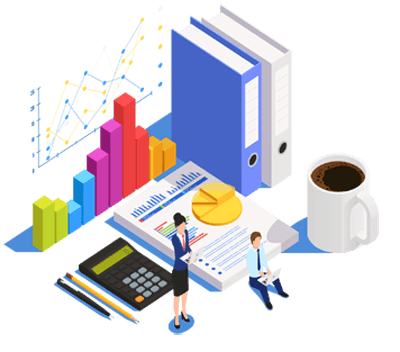
All the interfaces are created keeping usability in mind and we are constantly updating it to make it easier for you to use and minimize training time


Scale your business as it grows. All of our modules are created to with scalability in mind so your whole operation can work as one.
Idzlink POS system has an inbuilt accounting module that is as feature complete as our competitors such as Tally ERP. No integration to Xero or Quickbooks necessary.


View Reports such as Profit-and-Loss, Balance Sheet, Cash Flow Statement and more essential reports to get a grasp of where your business is financially.
View all your business data and reports in real-time anywhere, anytime. Take the guesswork out of your decision process and increase your profitability by analyzing your key metrics.


Create and manage your supplier's bills

Pay your supplier's bills. Pay them in advance or in due time

Settle advance Payments over time as Suppliers fulfill your order

Create service invoices and send them to your customers

Receive payments for the invoices. Receive payments in advance or when it's due

Settle Customers Advance Payments as your fulfil their order over time
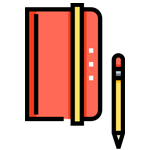
Create Journal Entries to manage all transactions of your business

Transfer and confirm all the journal entries and other transactions to post Ledger. Which will then reflect in your company reports

Use contra entries to manage transactions between cash Accounts and Bank Accounts

Reconcile your books of accounts with the balance in the bank account
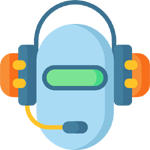
We have over 21 years of experience in the retail management software industry with 1000's of customers over the years on our on-premise solution. Our support team will be available 24/7